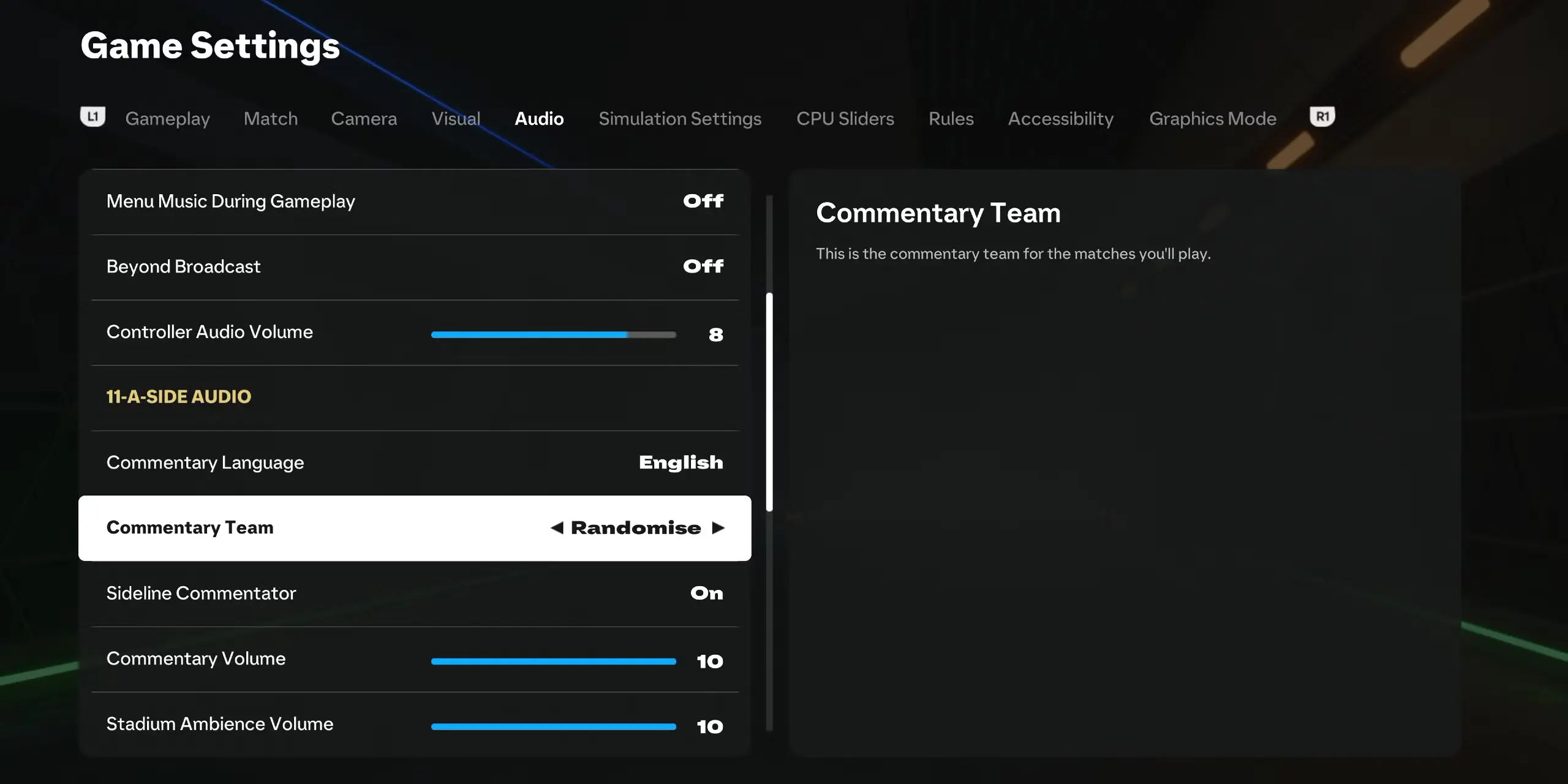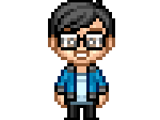English, French, and Spanish are universally available for everyone, but depending on your game version you might have to download additional languages from the settings menu.
How to turn off commentary in Rush?
Rush this year has been quite popular among FIFA/EAFC players but people have been asking about how to turn off the Rush commentator, as his voice can be a bit annoying.
To turn off the Rush commentator:
- Go on GAME SETTINGS
- Select AUDIO
- Scroll down to RUSH AUDIO
- Turn Down COMMENTARY VOLUME from 10 to 0

Some people experience a bug that doesn't let them turn it off. In that case, put the volume up to 10 and then back to 0 again. Strange, but it works for some.
Now you can enjoy Rush with the ambience noise but without the commentator shouting goal every 30 seconds!
I hope that from these guidelines, you will have the best ultimate commentary experience in the games. Personally, I like to switch between commentators to have the best experience in the game.
Keep following GameChampions for the latest updates and more exciting content.

 Are you still wondering how to change commentators to your preferred language or for live game excitement in FC25? You can't change commentators while in-game so you'll need to change this setting before jumping into a match.
Are you still wondering how to change commentators to your preferred language or for live game excitement in FC25? You can't change commentators while in-game so you'll need to change this setting before jumping into a match.